 Friends and regular readers (all three of you) know about my struggles with the Dell XPS 15 laptop I bought in 2019 to replace my Sony Vaio laptop. After access to work machines since the 1980s, that Sony was the first laptop I had to buy in retirement.
Friends and regular readers (all three of you) know about my struggles with the Dell XPS 15 laptop I bought in 2019 to replace my Sony Vaio laptop. After access to work machines since the 1980s, that Sony was the first laptop I had to buy in retirement.
It had its issues, but was great compared to the Dell, which, in retrospect, was a lemon from the start. Unfortunately, I didn’t realize how broken its wireless system was until after the warranty period. Twice I found a way to improve things to usable, but recently it returned to unusable. And then wouldn’t boot at all.
So I went and bought an HP Envy laptop.
I was never able to get the Sony Vaio to use the wireless radio. Fortunately, laptops still had LAN ports back then, so hardwired it to the modem (which gave me a fast reliable link, so no worries). This was long before I cut the cable or bought an Apple iThing, so Wi-Fi wasn’t something I needed or thought about.
I had both phone and wireless issues back then, which might account for the Sony (or it might have had its own issues). Regardless, it predisposed me to not suspect the new Dell laptop had its own wireless issues. I wasted the warranty period trying to make my home wireless work better.
And did because there were issues with the cheap wiring, especially on the extra line someone had added running to the smaller bedroom that I use as office slash library. In order to be physically close to the Sony for the hardwire link, the DSL modem was in that bedroom running off the worst wiring in the place.
Several different phone company guys came and tried their magic. Some of them really knew their stuff, and things got better. One realized how bad the wiring was, so we moved the modem to the main bedroom where the phone line makes its first appearance. That helped a lot, but no more ability to hardwire to the modem from the office. By then I had the Dell, and it had no LAN port anyway (which is why wireless problems caused so much grief; wireless was the only option).
The last guy did something very clever, and my DSL has been running at better than rated performance ever since. (Rated at 80mb/s, running about 97mb/s now.) The phone comes into the condo to a jack in the main bedroom. From there it has lines that run to the kitchen and the small bedroom. The latter added later using cheap line that degraded the signal. What he did was install a two-jack plate and wire the branch lines to the second jack. A bridge with the DSL filter runs from one jack to the other, so the DSL signal never enters either of the branches, just runs to the modem. Very slick hack! (See image above.)
§
About the time I got my wireless working well (on the world-wide web (which is weird, wacky, and wonderful)), my Dell XPS went from bad wireless performance to just dropping the connection randomly. I lost data a few times before I learned to start defensively frequently saving. (A tactic I haven’t had to use since the days of unreliable computers and operating systems.)
It got to the point I couldn’t count on a connection for more than a few moments. Sometimes upon resetting the network card it would work for hours, even days; sometimes it would drop the connection almost immediately. Very frustrating.
I tried switching from the 5GHz radio to the slower 2.4GHz, and that helped. For a while, then it became a problem again. I thought it might have to do with the card sleeping and not waking up, so I wrote a Python app to constantly ping my modem every 90 seconds, and that seemed to keep me online. I had months of largely trouble-free operation.
And then I didn’t, and it got worse and worse. It became unusable, the connection completely untrustworthy.
I also had some odd Bluetooth things happen. Twice I was typing on the wireless keyboard, and the system acted like I was holding down a key. I’ve had that happen, and usually hitting another key does the trick. But these times, everything became unresponsive, even the laptop’s keyboard and pad. The only way out was a long-press on the power button to force system shut down.
Then it began to have trouble booting — threw me into the BIOS editor once — and then it refused to boot at all. The error lights indicate a screen issue. It won’t boot because it can’t display anything.
§
Not long ago I was frustrated enough with the Dell XPS that I ordered a new laptop from Amazon, an HP. But I didn’t read the fine print, and it was shipped with Windows 10s, which is useless to me. I have too many outside apps I need to load, and 10s is way too restrictive for me. I had to return that to Amazon.
It really put me off trying to find a new laptop. Given PCs are such a commodity, it sure is hard to find what you want. Or at least what I want, which is probably the problem. Out on the flats of the fucking bell curve once again. I live here.
Poking around online was dismaying. Everyone is shipping Windows 11 now. And so many game machines with weird LED lights. I don’t play computer games. Like, at all. Ever. I even want to my local Best Buy and man have they changed. Kind of a Walmart vibe now. And a tiny computer department with almost nothing in stock. The guy who helped me did the same thing I did, browsed online to see what they had. I think I’ve been to Best Buy for the last time.
Finally spent some time on the HP website. Absolutely nothing my size in a desktop, but laptops had a few options with Windows 10 Home. So, fine, even though it just sits on my actual physical desktop and almost never moves, I’ll spend a bit more on a laptop. (The only real option was $300 off, so that was nice.) I chatted with a Dell rep to ensure my order would ship with Windows 10 Home and kept a copy of the chat just in case.

The new HP spooning the dead Dell (which is two inches wider).
I got it four days later, and it was Windows 10 Home, and setup went smoothly, and the wireless works perfectly, so I feel as if a huge weight has been lifted. The small nagging burden of an iffy computer.
I’ve been impressed with HP throughout. Their installed software is helpful without being intrusive (which the Dell’s did feel). It does upgrades easily and smoothly. I’d say I’ve very happy with my purchase.
I didn’t even realize MS Edge was backing up settings like bookmarks (I have a lot of bookmarks carefully curated and organized). When I ran Edge on the new machine, it pulled in all my bookmarks. Nice.
The only hiccup involved MS OneDrive, which I don’t fully understand. It apparently replaces your Pictures and Documents folder with a network drive, and your files are no longer local. That’s not alright with me, not even close. I had to undo some doing and then disable OneDrive, because screw that network drive shit. I’m especially sensitive about it after all my network issues.
Now I just have to figure out what to do with the Dell. Step one is buying some tiny Torex tip screwdrivers so I can open it and see if there’s something obvious, such as a loose connector. I’m hoping that’s all the screen issue is, and fingers crossed the antenna connections to the radio card might also be loose. With a lot of luck, I might get that working after all this time. (If so, I’m really going to kick myself for not having done it sooner.)
§
Now I’m in that zone of having to install my apps and customize the new machine, and it’s a slow process. And a good chance to question how much one needs apps one hasn’t used in a long time. Do I really need UltraFractal or RedShift? I almost never use them and quickly grow bored of them when I do.
One consideration is that my computer use these days is down to browsing the web, YouTube videos, blogging, reading Wikipedia and other resources, and amusing myself writing Python code. (I’ve already loaded Python on the HP!)
I’ll see how much I miss them and load them if I need them. I used the Dell XPS for almost two years before I loaded XMLSpy. I almost never do XML work anymore. (The WordPress backup file is in XML, and it’s the only thing I’ve worked with in some time.) I do need a good photo editor and drawing package. My old tools are showing their age, so I think I’ll look around for something more current.
Anyway, it’s nice having a reliable system again. I’ve had some doubts about Dell as an organization and how unique my lemon XPS 15 might be. I will say that during the warranty period, Dell was extremely unhelpful. I don’t plan to ever have anything to do with them again.
§ §
A week ago, I posted about a big snowstorm ushering winter in around here.

12-12-21 after much shoveling. It was up to 3 feet in places!
During the week we had two days where temps rose into the 50s, which melted a lot of the snow (and made for some foggy days with all the water in the air).

12-12 (last Sunday) versus 12-19 (today). Snow be gone!
Then it rained (in mid-December!) and a cold front blew in behind it, so all the wet stuff froze good and hard.

12-16-21 after two days of 50s temps, a rainstorm, and a freeze. Note the lumpy frozen stuff to the left of my sidewalk.
It was pretty nasty for a while after the storm passed and the temps dropped, but they’re really good around here at clearing the roads. I went out for lunch Friday, and the roads were fine.

12-19-21 (today) there’s not much snow, but not much sun, either.
Now it’s mostly just dreary and gray, temps in the teens and 20s, with maybe some highs in the 30s later in the week.
That post a week ago I titled Winter Has Arrived. I almost titled this one Winter Has Settled In, but the new laptop demanded top billing (and who am I to argue; oh, wait, that’s right). I’ll keep the title in reserve for another time.
§ §
Stay warm and online, my friends! Go forth and spread beauty and light.
∇


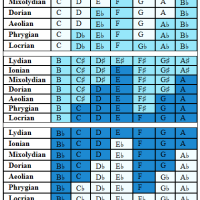




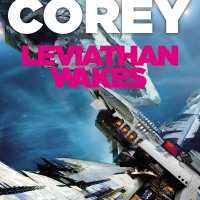





December 19th, 2021 at 4:51 pm
Trusting my Wi-Fi connection is almost an alien sensation. I’ve never had it here at home (although I did during the last decade or so at work). But between the Sony Vaio and the Dell POS 15, I’ve never had a home PC with good Wi-Fi before!
December 22nd, 2021 at 5:00 pm
It’s weird. I keep catching myself in “I’ve got bad Wi-Fi” ways of thinking and then having to remind myself that’s not true anymore.
December 20th, 2021 at 11:07 am
I’ve long had a good opinion of HP test and measurement gear. They make some of the best money can buy, and we used a lot of their stuff at work. I’ve written code to talk to some of their T&M devices.
We used their laptops at work for a while, too. (The Company went through phases of which brand of laptop they bought in huge quantities, so I’ve used IBM Thinkpads, Dells, HPs, and others, depending on which era we were in at the time.)
I noticed the phone guys had company-issued HP laptops, and those all seemed to work just great.
Dell used to have such a great rep. What happened?
December 20th, 2021 at 3:27 pm
Yeah, I’m not sure what happened with Dell. Their laptops were never the best, but they used to be good enough. A lot of people at work have issues with theirs, both Latitude and XPS models. The fans are often loud and you can hear them fire up at random times during online meetings.
I’ve had pretty good experiences with HP over the years. I had an HP desktop years go which was an excellent machine for its time. My current desktop, which is mostly used for work these days, is getting long in the tooth, and is a Dell. Maybe I should go HP for the new one. Although I don’t want to buy one until I can get 32 GB ram and a sizable SSD. The chip shortage seems to be making that an expensive proposition at the moment.
December 20th, 2021 at 5:38 pm
This HP Envy has 16 GB of RAM and a 500 GB SSD. (I have to say, SSDs have totally spoiled me when it comes to boot times.) I’m curious, what do you run that needs 32 GB of RAM? Games, maybe?
(Have you noticed that the mystery numbers in the Reader Followed Sites dropdown are gone? Now we’ll never know what they were!)
December 20th, 2021 at 6:04 pm
My current desktop has 16 GB and a regular hard drive. My office desktop also has 16 GB, but with an SSD, and it performs much better. The 32 GB is really just to ensure I don’t have to deal with it again for several years.
I do sometimes run virtual machines, and 16 GB has become a bit tight for that. Although really it’s pretty rare, and I guess I could do 16 GB now and count on there being expansion options in the future. Upgrading desktop RAM is usually trivial, if the motherboard allows it.
I also want to ensure the machine is Windows 11 ready (although I don’t want to actually get Windows 11 at this time).
Maybe I’ll just wait.
(I hadn’t noticed that Reader change. Now I wonder if it was somebody’s debug trace that accidentally got deployed. I also see the conversation tab is still hiding the newest comments. I never found it to work particularly well for me anyway, but in this state it seems pretty useless.)
December 20th, 2021 at 6:33 pm
I’ve long lived by the philosophy “All the RAM, please!” — there’s just no such thing as too much RAM, especially for a programmer. I’ve realized that in retirement I don’t have the same RAM needs I used to. I don’t play games or run much that needs a ton of RAM. The 3D rendering engine I sometimes use benefits, but 16 GB is plenty for the things I do. What you said about the future is a good point, though.
Virtual machines, huh? For work?
I was very careful about getting a machine with Windows 10 on it. Completely agree; I’m not ready for Windows 11 just yet. Honestly, probably not until having Windows 10 becomes awkward.
The WP Reader… [sigh] I agree with every word. I really hate what they’ve done to the Conversations tab. Yeah, pretty useless.
December 20th, 2021 at 6:54 pm
Yeah, the VMs, when they come up, are totally for work. And really, I’ve historically run them on my office machine, even during the pandemic, using remote desktop.
In truth, my home desktop only had 8 GB when I got it, and that was working totally fine for my personal needs. But work makes me run Outlook and other Office apps, MS Teams, Zoom, sometimes Visual Studio, and a bunch of other stuff, like resource intensive web sites, often all concurrently. It was making my 8 GB machine thrash constantly. So I had to upgrade to 16 GB last year. But I could still use a faster machine.
December 21st, 2021 at 9:45 am
Funny how PCs have that same thing that one’s income does. No matter how much one makes (within reason), it’s easy to spend it all and feel you’re living just within your means. Likewise, no matter how much RAM or CPU speed you have, software always seems to find it just enough. (But could we have some more please?)
OTOH, a car, refrigerator, clothes, or hand tools, can be old-fashioned yet still perfectly useable. They don’t become obsolete and useless the way PC hardware does. I do wonder sometimes about the changes wrought by commodity computation and algorithms. As I wrote about a while back, in my view they ushered in a new age as significant as the Age of Fire or the Age of the Electron. Now our cars, refrigerators, hand tools, and even clothes, have embedded computers. It’s kinda wild when you step back and look at it.
December 27th, 2021 at 12:11 pm
It snowed overnight ending with a bit of rain that froze, so the new snow is coated with a layer of ice! Makes the snow look like it was painted on or something.
January 19th, 2022 at 6:24 pm
Hmmm. I have a new laptop. A Dell Inspiron. Its wifi seems to drop quite frequently. It sits next to my work laptop – its wifi never drops.
January 20th, 2022 at 11:25 am
If your Dell is still in warranty, you might want to have them look into it. Do you have the “Monster” brand Wi-Fi? That’s what I had, and some poking around the ‘web suggested that might be the weak link. Maybe Dell can replace it with something better. At first I blamed my problems on my home Wi-Fi, which did have issues, and I used up the warranty period dealing with that. But I got my Wi-Fi working great and the laptop still had issues. By the time I realized it wasn’t lingering Wi-Fi issues and confirmed the Dell really had a (massive) problem, the laptop was out of warranty.
I am very unhappy with Dell and won’t buy from them again. FWIW: I wrote about all my issues with my purchase. Very disappointing.
September 9th, 2022 at 7:12 am
[…] Two things lurk behind my procrastination. Firstly, diagrams. I need a bunch of them; they’re instrumental to understanding. It’s a double pain because I have to design them, and then I need to create them (and I only just now loaded my ancient graphics package onto my new-ish HP laptop). […]